[This post was originally written for my private Obsidian journal with the intention of sharing it later. That was before this site or this blog exsisted. I'm posting it here under the date it was originally written, but it was posted on the 20th of September 2024. More edits are planned and will be timestamped.]

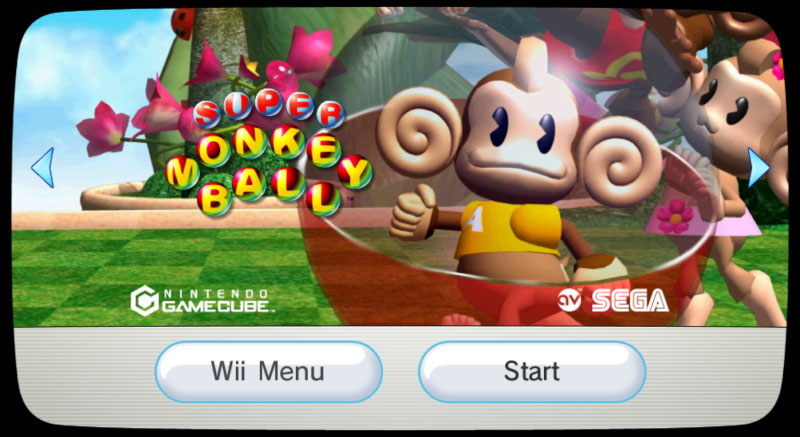
I've never been a big fan of the Wii Menu channels that you can download for GameCube games. I don't want to throw shade on whoever made them, but many of them have stretched assets, don't adjust correctly for widescreen, have audio that doesn't loop properly, use fan art instead of official assets, or just feature the wrong game entirely. I'd show examples, but like I said, I don't want to throw shade. I'm an active user of SteamGridDB and have made/edited plenty of backgrounds, logos, cover art, etc. for Steam there, and I realized that I could repurpose the assets from SteamGridDB for custom Wii channels. That way, I could make a lot of channels relatively quickly and still have a bit of animation via the logo moving on the background.

So I looked into how to make some of my own channels, and that's when I found the Wadder Base channels. First the original 3, then the ones made by SifJar. They're great, and I learned how to use CustomizeMii to replace the images with assets for GameCube games, but I wanted to make a few of my own. I wanted something a bit more subtle, like how some official channels have logos that bob up and down, gently floating in the air.
After struggling to find a different channel that fit the criteria to use as a base, I realised it might be a little bit shitty to take someone else's channels - especially from the homebrew community - and use them as a base for countless other channels without their consent anyway. That's when I discovered Benzin. I was initially frustrated that I was gonna have to decipher the code in the animation files, but I stuck with it and I managed to figure out how to change the animation in Wadder Base 1 to move the logo up and down instead of zooming in and out, and I also lowered the values. I did this for both the icon (the little screens on the Wii Menu) and the banner (the part that fills the screen when you click on an icon).
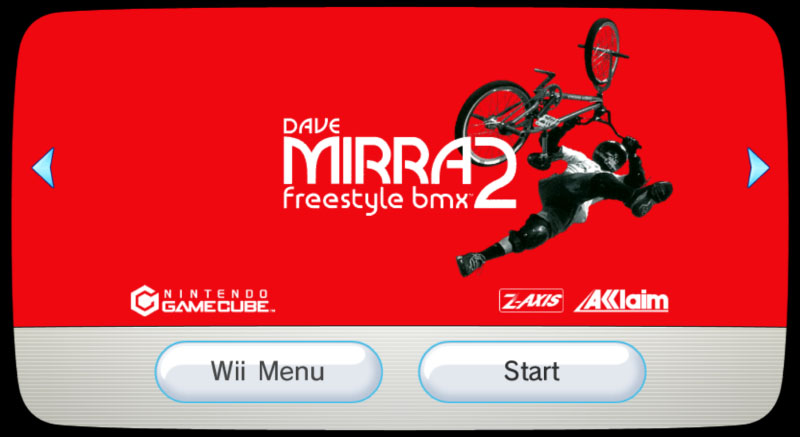
^Recreation
That's when I noticed a few other things I wasn't happy about. Firstly was the logo on the icon covering up the GameCube logo slightly at the peak of its animation. Secondly, the logo in the banners was either too small, or covered up parts of the background image in a way I didn't like, depending on the background and logo. Back to Benzin it was, but now I had to learn how the layout file worked instead of the animation file. First, banners. I used Benzin to convert the layout file into text, learned how to edit the text to move the logo to the left, converted the layout file back to the correct format, loaded it into the .wad with CustomizeMii and... uh-oh. Now the whole banner is pitch black. Benzin was giving me an error earlier, but it seemed to work fine with the animation files anyway, so I ignored it. Not so lucky with the layout file. I found a newer version that used a new .dll for Windows 10+ (I'm on Windows 11) and I stopped getting the error, but still no dice. A black banner.
After a bit of digging I found another program called Switch Toolbox. Obviously it's made for modding Switch games, but apparently Nintendo still uses some of the same file formats from the Wii today, so maybe it'll read the layout files?
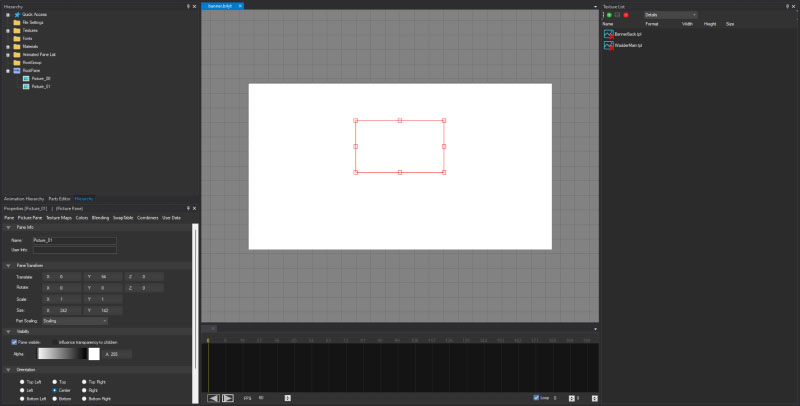
Success! The images aren't contained in the layout files, so I can only see a blank box for the logo and the background, but that's all I really needed. I make one version with the logo on the left, and another with the logo still in the centre, but double the size. I pop both of them into different wads with CustomizeMii along with a higher res logo image for the bigger one and...
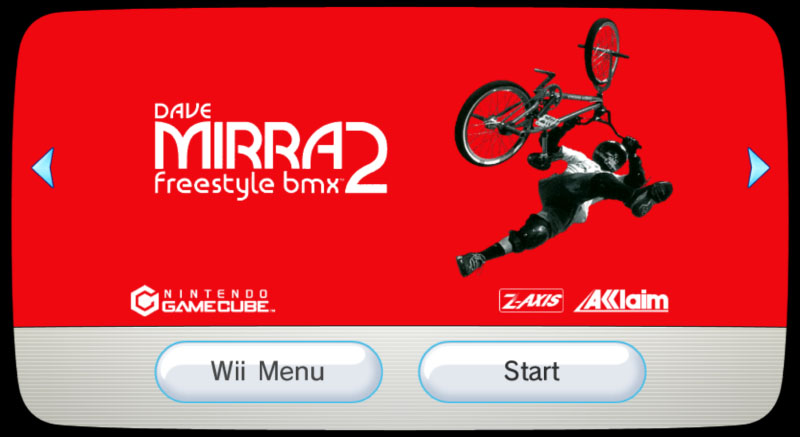
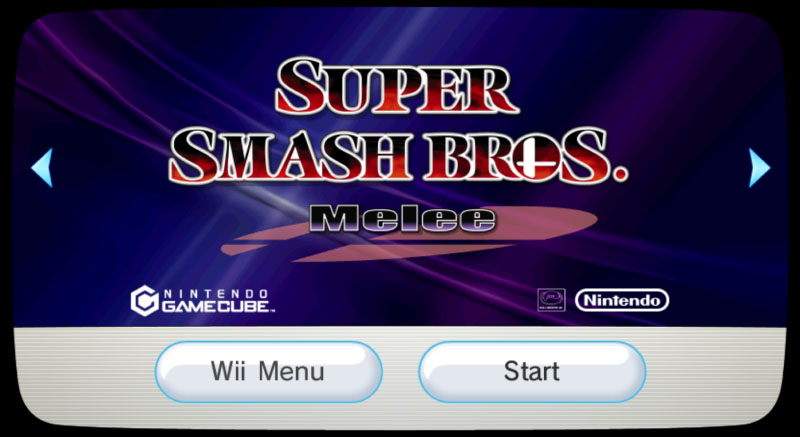
It works!
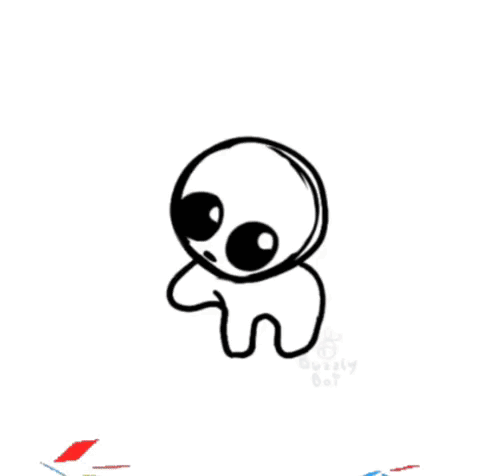
^Yipee!
I took a look at the code for the new layouts in Benzin and they look a bit different from the original Wadder ones, but they work so that's good enough for me. As for the icon layouts? Well, I couldn't figure out how to add a new image to a layout in Switch Toolbox, and layout files output from Benzin still game me a blank banner, so I settled for moving the logo down a bit by editing the values in animation file in Benzin, skipping the layout editing entirely and leaving the GameCube logo baked into the background. "Don't let perfect be the enemy of good", or something like that.

From here I was making a bunch of channels and everything was going great, but I realized that since I was testing them in Dolphin for convenience, I hadn't tested any of them on an actual Wii yet. I backed up my NAND, gave them a shot and...
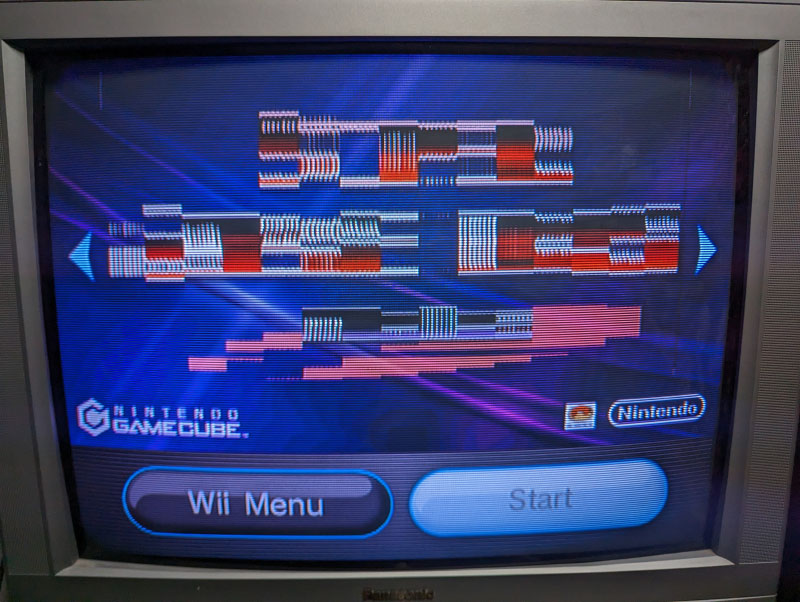

The banners with the double-sized logos are borked on a real console, despite working perfectly in Dolphin for some reason. I came to terms with the fact that figuring this one out might be beyond my abilities, so my banners were just going to have a small logo in the middle or to the left. I can make do with that. If you see my bases and wonder why there's a base 1 and 3, but not 2, now you know.
So that's more or less how I figured out how to make these.
EDIT (2024-09-20):
I want to go back to this project and make some more channels before I share the ones I've made so far. I also want to show them in motion with a video, and provide a tutorial on how someone can install these on the Wii Menu or their preferred USB loader, as well as a tutorial on how to use my bases to make your own. When/if I get around to doing any of that, I'll add some links below.